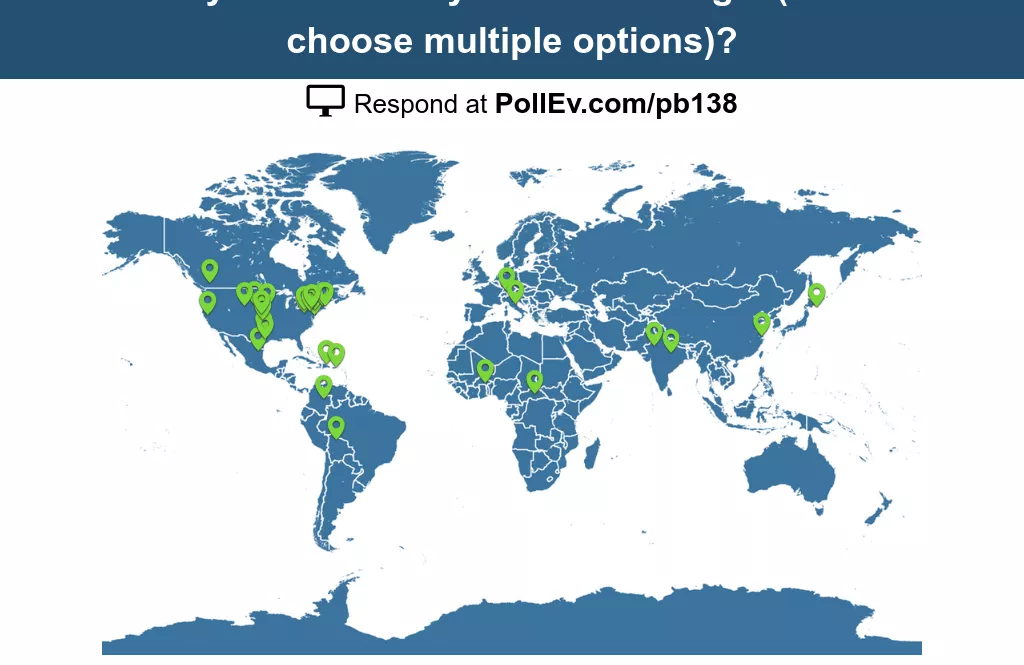
Gone are the days of raising hands, putting thumbs up or down, or holding up a number of fingers to get an idea as to what a collective group of people is thinking. With the emergence of new polling tools, hands and fingers have been replaced with smartphones and tablets.
These polling tools hide names instead of making respondents close their eyes to ensure anonymity; they instantly record results instead of depending on someone to tally responses on a chalkboard; and some even generate instant visualizations so that more visually-oriented thinkers and learners may see the results of a poll.
Some possible uses for polling tools? A professor can create a poll for class to ask students how the class went; a speaker can use a poll to gauge audience interest at an event; or an instructor can use it to gauge understanding throughout a presentation. Altogether, instructors and presenters have access to a tool that allows them to intake and process information faster, all the while having the potential to bring unspoken opinions to light in a more interactive format.
Take Eric Mazur for example. Mazur, the Balkanski Professor of Physics and Applied Physics at Harvard University, used polling, among other tools, as a means of sparking conversation in an interactive learning format. By first polling respondents then forcing them to discuss their answers in pairs, Mazur was able to hold everyone's attention in a Master Class. Likening the process of discussion to the chaos of a kindergarten classroom, he described interactive learning as a means by which his students "take ownership of their learning."
http://www.gse.harvard.edu/news/14/11/benefit-interactive-learning
Yet, with this shift toward interactive polling comes another question: what polling tool works best?
For those that want stand-alone tools that operate outside of Learning Management Systems (LMS) like Moodle or Blackboard, websites like Poll Everywhere (Poll EV) offer increased capabilities for polling. Not only does Poll EV provide an app that converts a smart phone or tablet into a remote control for PowerPoint presentations, but it also ensures users can respond to a question with any type of phone, laptop, or tablet (with some restrictions), essentially eliminating physical clickers.
Another well-known stand-alone tool is Google Forms. While slightly more limited in what devices can be used (a web browser is required), Google Forms is one of the more intuitive tools available for polling. With its many question types (from time and date selection to multiple choice), Google Forms can be used to poll respondents on anything from finding a meeting time to selecting the date of an exam. Though Google Forms is not a live polling tool in the same sense as Poll EV, its popularity is a testament to its utility.
In contrast to these web-based tools are tools like Active Quiz and iPAL, tools that offer LMS integration and are better for making and administering quizzes, though they can be modified to create polls. Active Quiz allows a poll creator to create either polls or graded quizzes with the ability to set time limits for each question. On the other hand, iPAL allows a poll creator to conduct a quiz question by question. The advantage? All respondents can take a quiz in the same amount of time in one sitting.
But then, how much is too much? How does one know when polling tools have passed the point of enhancing learning and simply become another task?
The answer: it’s complicated.
In a classroom environment, polls can either be used stand-alone tools, or can stand alongside syllabi, papers and exams, and in-person conversations as measures of student progress. Think about it: if a professor conducts a weekly poll asking students how comfortable they feel with the material, and compare it to students’ test results or paper grades, the professor sees a more comprehensive view of their students (beyond grades) that shows both areas of weakness and growth over time.
And, though polls can bring unspoken opinions to light, polling tools can also give students the false impression that they have unlimited access to their devices, enhancing the temptation to use their device for other purposes. Unless an instructor clarifies their device policy in the classroom (ie. use devices in moderation), this false impression could mean a less engaged audience and have repercussions in terms of long-term engagement and understanding.
In the end, polling is just one of many interactive learning tools that can be used, but effective polling begins by asking both why the presenter and the audience want to use and utilize polling tools. By asking these initial questions, a presenter or instructor can better gauge both utility and application, then narrow in on the specific tools that they can use to create and implement effective polling.
So, having read this overview of polling as a learning tool, ask yourself the following, whether as a student, audience member, instructor, presenter or professor: what could polling do for you?
Answer the above question here.