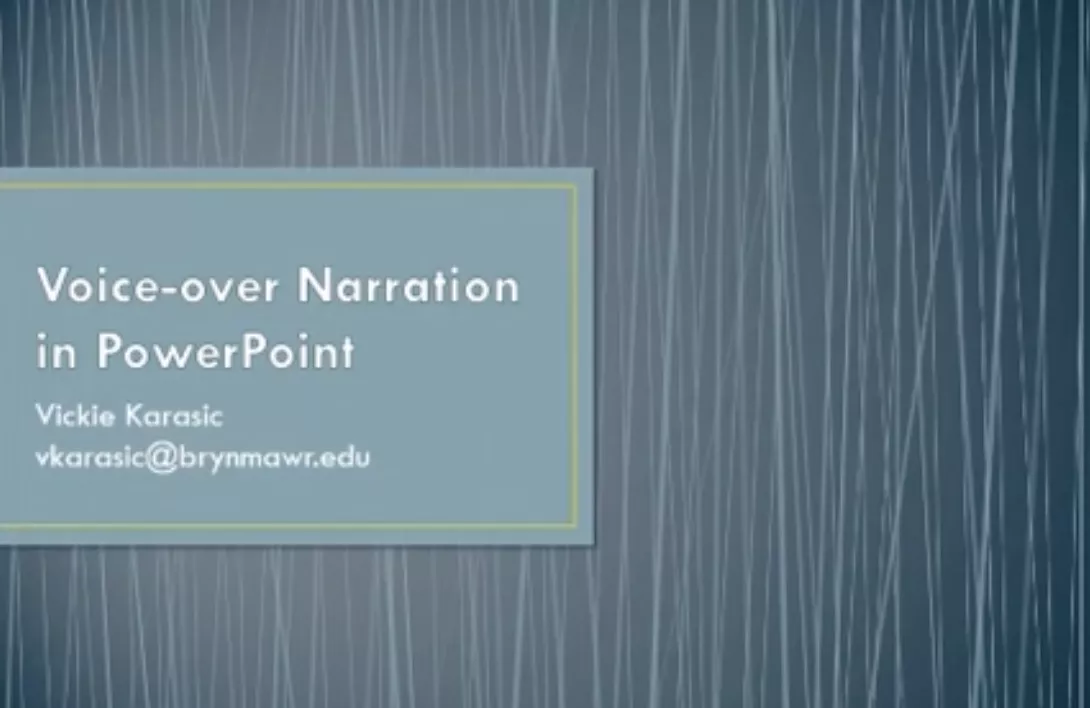
In this video, Vickie Karasic from Educational Technology (LITS) explains how to create a voice-over Powerpoint on PC.
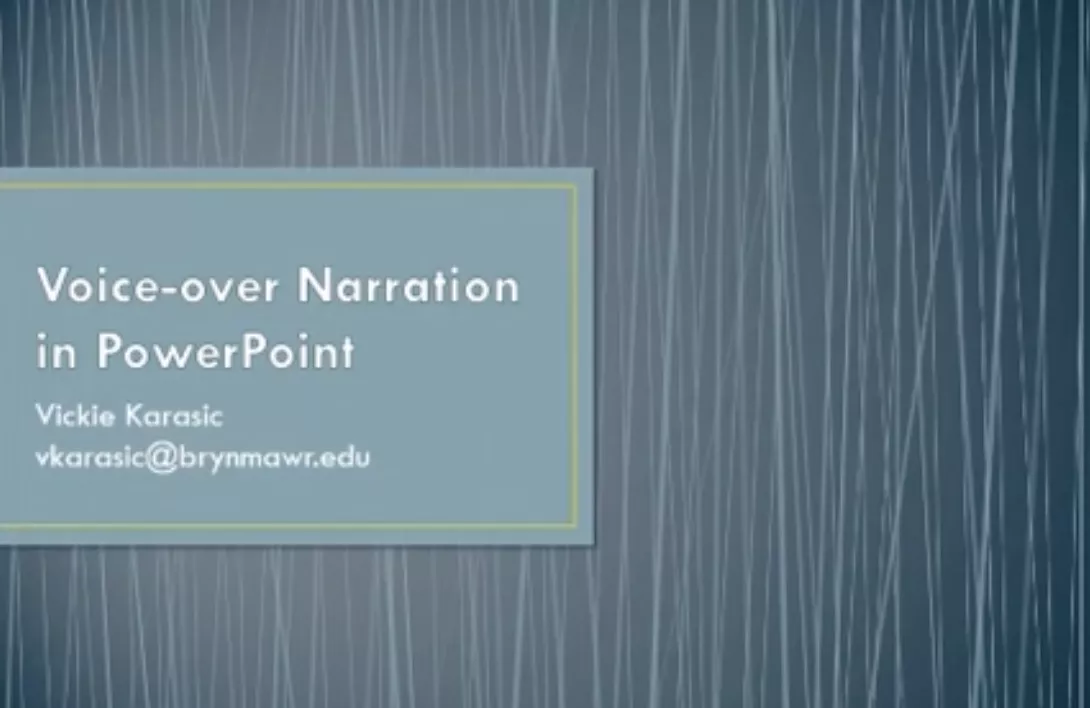
In this video, Vickie Karasic from Educational Technology (LITS) explains how to create a voice-over Powerpoint on PC.