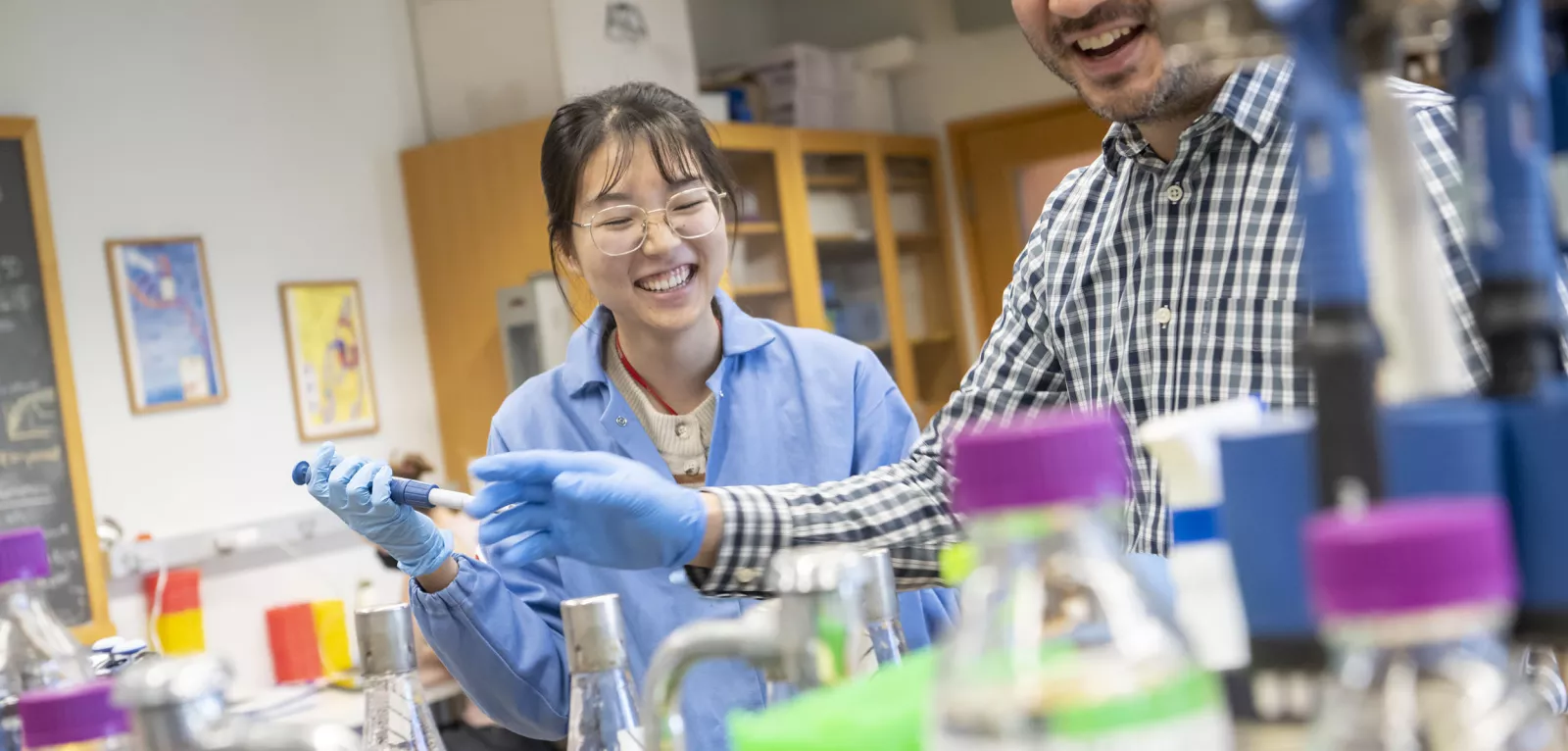
Deciding & Declaring Your Major (and Minor)
Building on the curricular exploration that began as a first-year student, sophomores will decide on and declare a major field of study. Some sophomores may be ready to do this in September, but for many students, this process will take longer. Exploring minors is also an important part of the sophomore year.
The choice of a major is one of the largest decisions students make about their intellectual lives. For many, the major department becomes a home within a home at Bryn Mawr.
There is no simple to-do list that applies to all students. With over thirty-five majors, over sixty faculty serving as major advisers, and with students themselves having unique paths towards deciding on a major, any attempt to generalize the major selection process is very difficult. Students should consult the advice and resources listed below as appropriate.
By the end of April, whatever the particular path, all sophomores should have a declared major in BiONiC and a major work plan (the Online Major Work Plan in BiONiC for Bryn Mawr majors; in accordance with Haverford's procedures if a Haverford major) approved by the appropriate faculty major adviser. You'll find the Online Major Work Plan in the Sophomore Plan corner of your Student Center in BiONiC, but the instructions for completing the plan are available here.
Declaring Your Major(s) and Minor(s)
Declaring a major is part of the overall Sophomore Plan. By April in the spring of your sophomore year, you will be expected to:
- Choose a major subject.
- Create a Major Work Plan and review with your departmental major adviser. You'll find the Online Major Work Plan in the Sophomore Plan corner of your Student Center in BiONiC, but the instructions for completing the plan are available here.
A complete list of departments and majors available at Bryn Mawr can be found in the Undergraduate Catalog.
A student declares a minor by consulting with an adviser in the department and completing the online declaration form. Although it is possible to declare a minor as late as senior year, it is often better, and sometimes required, to do so sooner. Consult each department or program's website and catalog listing to learn more about their requirements and processes.
If your major and minor are in related fields, find out what each department's policy is regarding double-counting courses towards both. The College ordinarily permits up to two such double-counted courses.
Bryn Mawr students are permitted to minor at Haverford. However, there are many departments at Haverford that do not offer minors. Students who wish to minor at Haverford must complete a Haverford minor form and follow the instructions there.
A concentration is a cluster of courses that often overlap the major and focus a student's work on a specific area of interest. Concentrations are always interdisciplinary. Their requirements are frequently complicated; as a result, it is important that you meet with an adviser early in the planning process. Because concentrations are often an integral part of your major, you generally should plan to declare a concentration at the same time you declare your major. Students declare a concentration by filling out the same form that they use for declaring a minor.
A complete list of minors and concentrations available at Bryn Mawr may be found in the Undergraduate Catalog.
The Exploration Phase
- Explore the offerings on Bryn Mawr and Haverford department websites, on Swarthmore department websites, and the UPenn department websites to see what courses connect with your interests. If you are looking at Penn departments, keep in mind that you can only take undergraduate courses (courses numbered under 499).
- When you find courses that connect with your idea for a major, cut and paste the course descriptions into a document, as this will be an important reference for you.
- Talk to faculty members about your ideas early in the process, before you invest a lot of time and effort into this project. Talking with a faculty member will help you refine your thinking.
- Be honest with yourself. If your idea for an independent major involves courses at Swarthmore or Penn, think hard about the commute. If you want to do two minors in an addition to an independent major, now is the time to think about your priorities. Independent majors involve a lot of time and effort. What is more, if you do an independent major, you will not have a cohort of other students doing the same major to turn to for support. In short, be sure that the independent major makes sense for you.
The Writing Phase
- A successful proposal often begins with a reflective section that comments on how and when you became excited about a particular subject. Perhaps a life experience made you realize you want to study certain issues. Perhaps you took a course that ignited interest in a field. Whatever was the starting point for your idea, begin your proposal with a brief section that explains how you became seized with an idea to the extent that you are now proposing an independent major.
- Be specific when presenting the intellectual concerns at the heart of your proposal. For instance, if you are interested in studying X, be sure to mention if you are especially interested in Y or Z. You might mention ideas for a thesis, although no one on the committee would expect you to be certain about a thesis topic at this point. But we do want to see how your mind is working and what specific issues you want to study.
- Briefly discuss courses you have already taken which you would use towards your proposed major. Explain why an established major in the department that offered those courses would not be of interest to you. Since an independent major is interdisciplinary, you will need to convince us that your idea for an independent major crosses department lines and cannot be accommodated by a combination of an established major and minor.
- The proposal should be followed by your list of courses. This will include courses you have already taken as well as those you plan to take for your proposed major. For each course, write a sentence or two to explain in your own words why this course is a building block of your major. Your course list should explain how each course will contribute to your major.
The Application Phase
- The online application consists of the following:
- A proposal (approximately 3 double-spaced pages) explaining what you want to do and why. You should:
--identify your key intellectual interests
--explain your reasons for designing the major
--explain why your interests cannot be accommodated by an established major
--sketch out some preliminary ideas regarding your senior thesis or capstone project - Your primary course list must include the following:
- at least seven Bi-College courses.
- one or two introductory-level (usually 100-level) courses
- least two intermediate (200-level) courses
- at least three advanced (300- or 400-level) usually taken within the Bi-Co
- a capstone thesis or project of one or two semesters (ordinarily numbered 403 within the department of your primary adviser).
- You should also include three to five alternate courses, clearly labeled as alternates, in case planned courses are not available. Make sure you have alternates for both 200 and 300-level courses
- An annotated version of the list above that gives the course name and a brief explanation of how that course fits into your major.
- If applicable, an explanation of how you will combine your independent major with other academic commitments (a second major, a minor, pre-health, study abroad, etc).
- Faculty adviser evaluations, submitted online. Please make sure your advisers have a copy of all your application materials. You should provide them with a link to the online form.
- A proposal (approximately 3 double-spaced pages) explaining what you want to do and why. You should:
- Deadlines:
- the Friday before spring break of the Sophomore year (March 6, 2026).
- the Friday of the fourth week of classes in the fall of your junior year for the 2026-2027 academic year.
- If you have any questions regarding the application process please contact Dean Gebauer, rgebauer@brynmawr.edu
The Evaluation Phase
- The Independent Major Committee is composed of five faculty members, the Registrar and the Dean of Student Success. In evaluating each application, including the student’s transcript, the Committee considers the following issues:
- Is the proposed major appropriate within the context of a liberal arts college?
- Could the proposed major be accommodated instead by an established major and minor?
- Does the proposal convey its intellectual concerns and the role each course will play in this inquiry?
- Are the proposed courses expected to be offered over the next two years?
- Will the faculty members be available for good advising?
- Does the student’s academic record predict success in the proposed major?
- Does the proposal itself show evidence of the student’s ability to handle a complex process competently?
- The Committee may ask you to revise your proposal if it has promise but requires additional work. If revision is required, a new deadline will be given to you, and you will be expected to meet that deadline.
- The Committee’s decisions about a proposal are final. Please note that the fact that a particular topic was approved in the past is no guarantee that it will be approved again.
- If the Committee approves your proposal, you will be informed by email and sent the independent major work plan, which you will need to fill out. Once you have obtained the signatures of your advisers, you should submit the work plan to the Dean’s Office.
Members of the Independent Major Committee:
- Richie Gebauer (Dean of Student Success), ex-officio
- Kirsten O'Beirne (Registrar), ex-officio
- Inés Arribas (Spanish) (2024-2027)
- Ariana Hall (Chemistry) (2024-2027)
- Laurel Peterson (Psychology) (2024-2027)
- Minuk Kim (Economics) (2025-2028)
- Olivia Chu (Mathematics) (2025-2028)
Progress in the Independent Major
- The Committee continues to monitor the progress of students who have declared independent majors and must approve, along with the advisers, any significant changes to a given program. A grade of 2.0 or higher is required for all courses in the major. If this standard is not met, you may be required to change immediately to a departmental major.
Students being considered for honors:
- Honors may be awarded for significant work in the field of the independent major. Criteria are a GPA of 3.8 for the courses in the major or an outstanding senior project (3.7 or 4.0) combined with a 3.5 major average. Honors are determined by the two major advisers and an outside reader/spectator. This third reader should be agreed upon by both the student and the major advisers.
- Log onto BIONIC.
- Under the Main Menu, click on the Academic Records tile to access all elements of your Sophomore Plan, including your Major Work Plan. Alternatively, you can use the search function located in the top right of the Home page and search for Major Work Plan.
Adding a 2nd Major:
- To propose a second major, go to the top of your existing Major Work Plan and click on "For Major #2 in a double major plan."
- Select your second major from the drop down menu, and proceed to build your plan.
Changing to a New Major:
- To develop a new major, go the to the top of your existing Major Work Plan and click on "For Major #2 in a double major plan."
- Select your new major from the drop down menu, and proceed to build your plan for your new major.
- Meet with your Faculty Adviser and then your Dean to discuss your plans. Ultimately, your Dean will delete your previous major from your record. Your Dean will also have BIONIC send an automated message to your previous Major Faculty Advisor to confirm that you have dropped the Major.