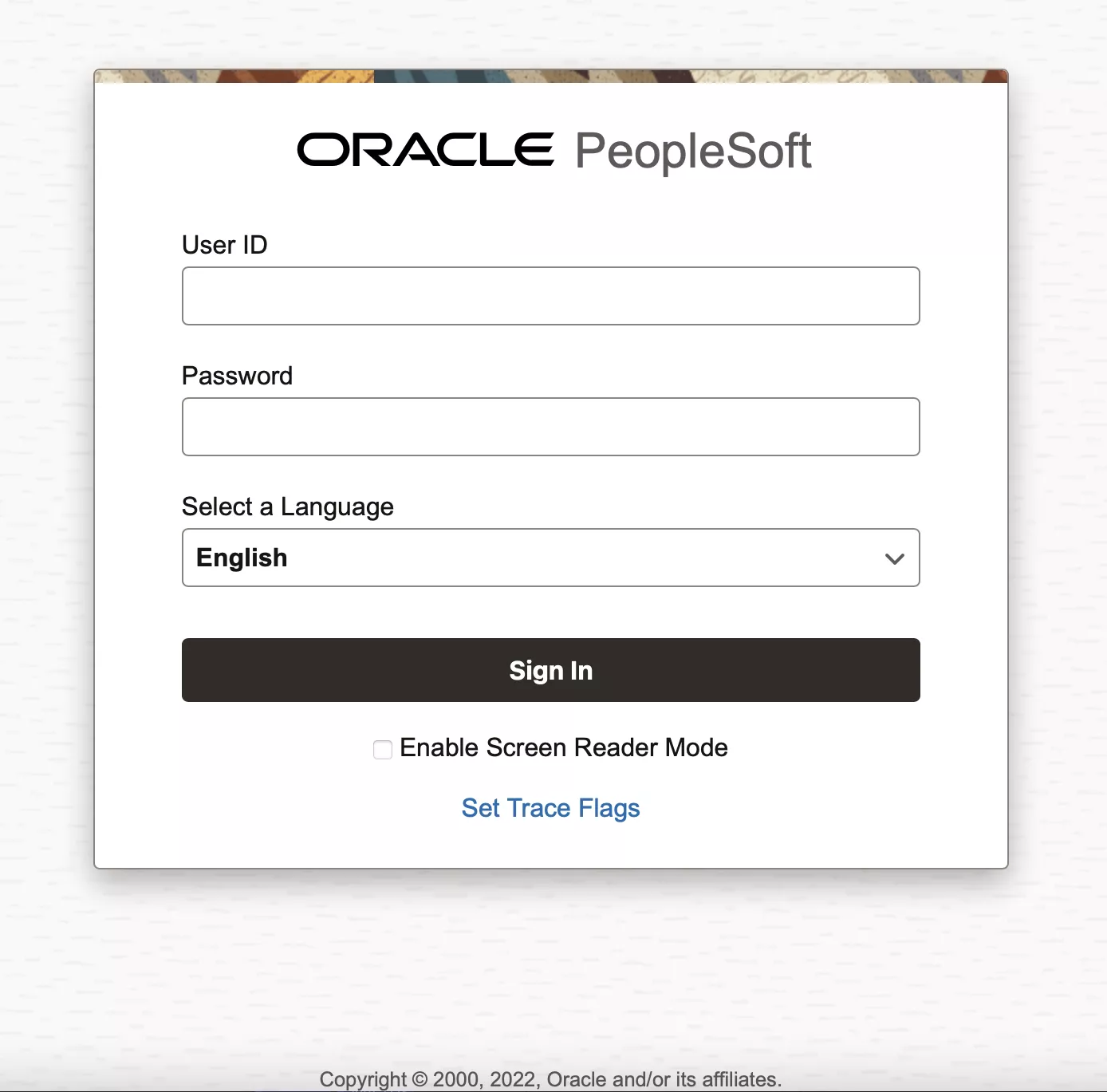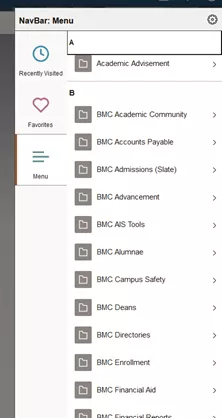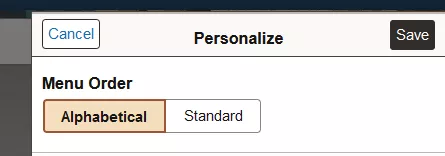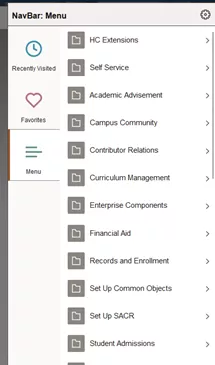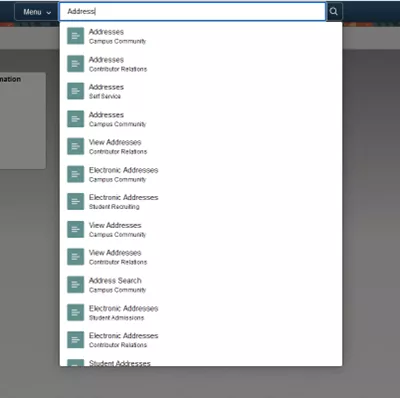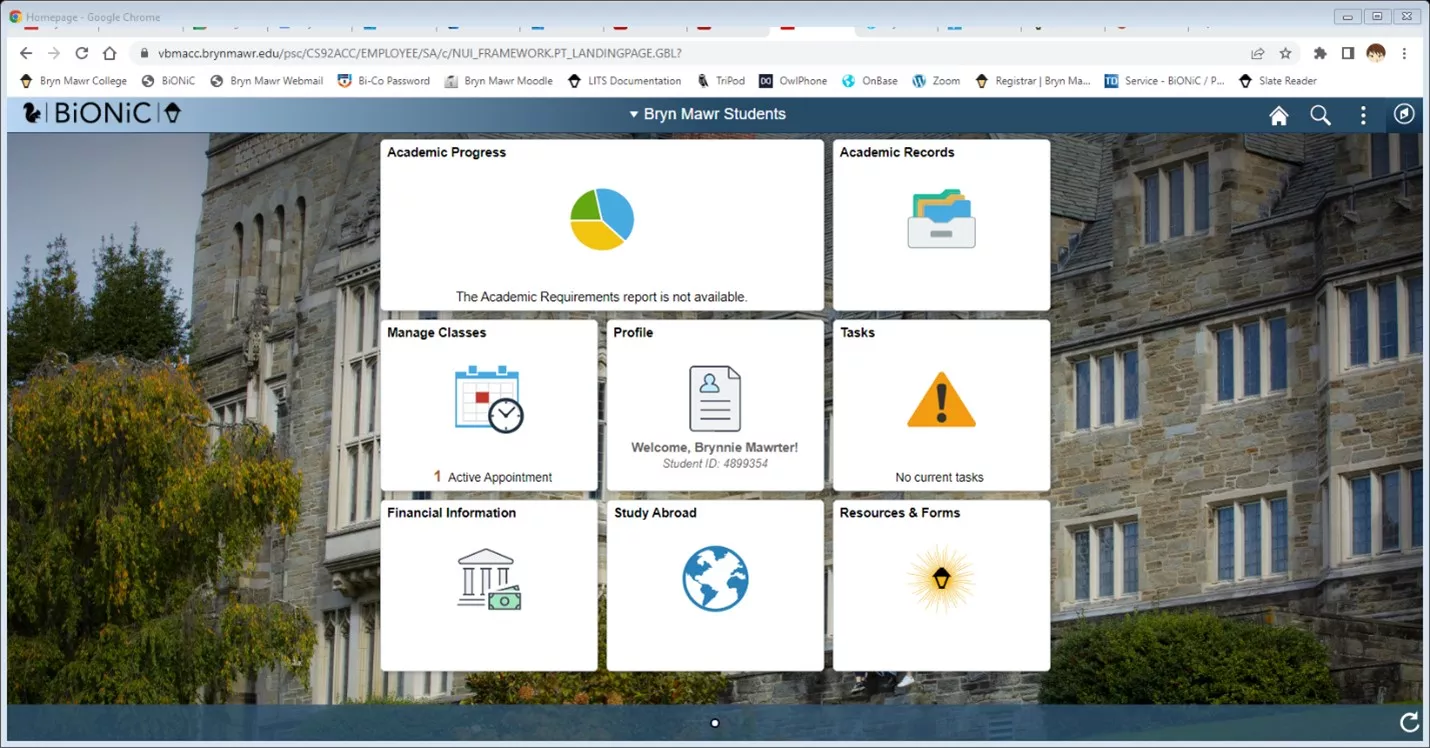Accessing BiONiC
BiONiC is the online information center for the College. Students can view their academic history as well as update their contact information, register for classes, and pay their bill in their Student Center.
Click here for a video tour of Bionic.
Logging On
Before you attempt to logon the FIRST TIME after the upgrade, please be sure to "clear your cache" or "delete your browsing history" so that Bionic will work properly. To log in, use the BiONiC link to the left or type in this URL: http://bionic.brynmawr.edu/. This will bring up the login page. Type in your BMC User ID and your Bryn Mawr password.
Bionic Landing Page
There are now two options for navigation.
Option 1: Menu navigation via the navigator icon
Choose the navigator icon in the upper right corner
Choose the menu option from the dropdown
By default, menu items are now in alphabetical order
To change the order of menu item to classic mode, choose the gear icon in the upper right corner
Change the menu order from alphabetical to standard and save
Menu is now displayed in classic mode order
Option 2 – The search in menu bar is now displayed on all pages. Click inside the search bar and type a keyword. Any page that has the keyword for which you have security is displayed – click on the page and go directly there.
Student View of Landing Page
Your Bionic Landing Page provides access to course registration, viewing your unofficial transcript, ordering your official transcript, checking your schedule, and more.
Information is organized into "tiles": Academic Progress, Academic Records, Manage Classes, Profile, Tasks, Financial Information, Study Abroad, and Resources & Forms.

Contact Us
Office of the Registrar
Bryn Mawr College
101 N. Merion Ave.
Bryn Mawr, PA 19010
Phone: 610-526-5142
Fax: 610-526-5139
registrar@brynmawr.edu